In a digital world, every company out there is making use of computers and networks for their daily operations. More often than not, businesses turn to third-party providers when they start out, but as they grow and expand they consider in-house options more, including installing a business server. Having your own server can be a considerable advantage – but what exactly do you need to look out for when setting one up?
Look into Your Storage Needs
A server is first a foremost your best ally when it comes to storing and accessing data – so the first thing you need to do is to take a step back and examine how much space your business needs. Think ahead and take your future needs into account, too, so that you don’t have to spend too many funds into upgrading later. In general, picking a server with a minimum four hard-drive bays is a good place to start, as these will offer a good capacity for storage and allow you to support up to RAID 5. RAID is a technology used for block-level striping and RAID 5 in particular offers distributed parity across the drives, which means that if one of them fails, you do not lose any data.
Keep Your Server Safe
Making sure that you safeguard your data is key to choosing a server, as there is always the option that it may experience issues – and this could be very costly. According to research published by Statista, the worldwide average hourly cost of an enterprise server crashing rose to between $301,000 and $400,000 for 24% of businesses in 2017 and 2018, while 14% estimated the cost at more than $5 million and another 12% from $1 million to $2 million. Setting up tools that boost your server’s security can also go a long way toward ensuring optimal and uninterrupted performance. A WAF (Web Application Firewall) can effectively protect your applications against threats such as SQL Injections or authorized attacks by analyzing incoming requests to stop malicious intruders.
Set Up a Small Server Room
Another question is whether to go for SSDs (which stands for solid state drives) or the less reliable and older tech electromechanical HDDs (hard disk drives) for your server. SSDs are newer, faster, better-performing and less vulnerable to physical damage – but this also makes them more expensive. But you could always go for a server that allows you to run both types of drives at the same time, so you can opt for HDDs for general data and a more trustworthy SSD for your valuable operating system. Finally, depending on the size of your business, think of setting up a dedicated server room. This does not have to be that big to start with – it could even be a small closet, as long as it keeps your servers isolated. This will help protect your hardware, allow you to better manage it, and also reduce noise and distraction for your employees.
It might seem intimidating at first, but getting your own enterprise server might be just the key to allowing your business the necessary wiggle room in order to truly flourish.

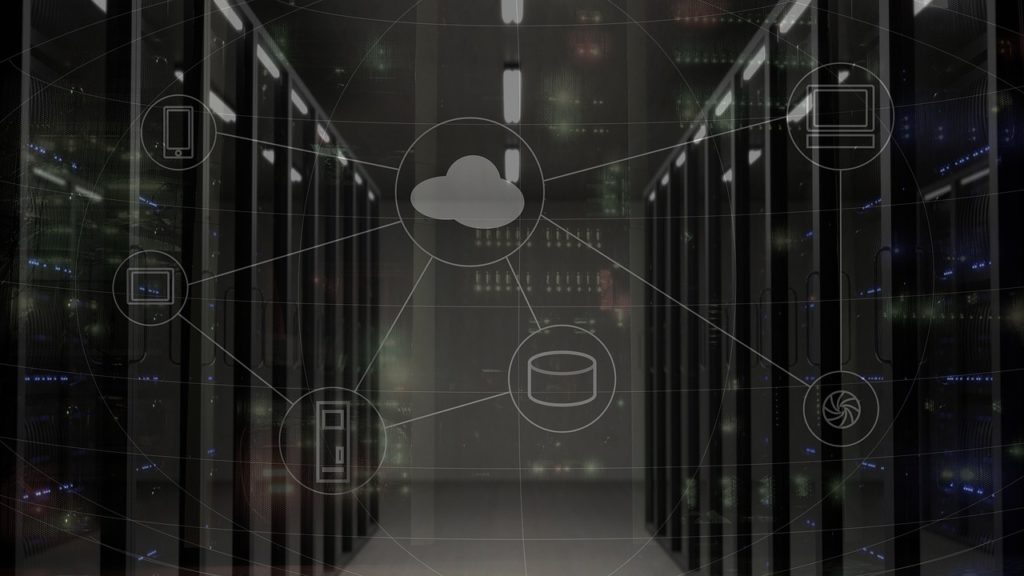
 2018 ·
2018 ·
Leave a Reply